Factors Affecting the Cost of Google Ads
When it comes to determining the cost of Google Ads, there are several factors that come into play. These factors can vary depending on the specific goals and requirements of your advertising campaign. Here are some key factors that influence the cost of Google Ads:
1. Keyword Competition
One of the primary factors that affect the cost of Google Ads is the level of competition for the keywords you are targeting. If you are bidding on highly competitive keywords, you can expect to pay a higher cost per click (CPC) as advertisers are willing to pay more to appear at the top of the search results.
2. Quality Score
The quality score of your ads and landing pages also plays a significant role in determining the cost of Google Ads. Google assigns a quality score to each ad based on factors such as click-through rate (CTR), ad relevance, and landing page experience. The higher your quality score, the lower your cost per click will be.
3. Ad Position
The position in which your ad appears on the search results page can impact the cost of Google Ads. Ads that appear at the top of the page typically have higher visibility and receive more clicks, which can drive up the cost per click. It’s important to find a balance between ad position and cost to ensure optimal performance.
4. Targeting Options
The targeting options you choose for your Google Ads campaign can also affect the cost. If you have a broad target audience, you may reach a larger number of people but at a higher cost. On the other hand, if you have a specific target audience, you may have a lower cost but a smaller reach.
5. Ad Relevance
Google rewards advertisers who create relevant and engaging ads by providing them with a lower cost per click. By ensuring that your ad copy and landing page align with the keywords you are targeting, you can improve your ad relevance and potentially reduce your advertising costs.
6. Ad Scheduling
The time and day of the week when your ads are displayed can also impact the cost of Google Ads. If you choose to run your ads during peak times when there is high competition, you may end up paying more for each click. However, by strategically scheduling your ads during off-peak hours, you can potentially lower your advertising costs.
7. Ad Extensions
Using ad extensions can enhance the visibility and performance of your Google Ads. While ad extensions do not directly affect the cost, they can improve the click-through rate and ad quality, which can indirectly impact the cost per click.
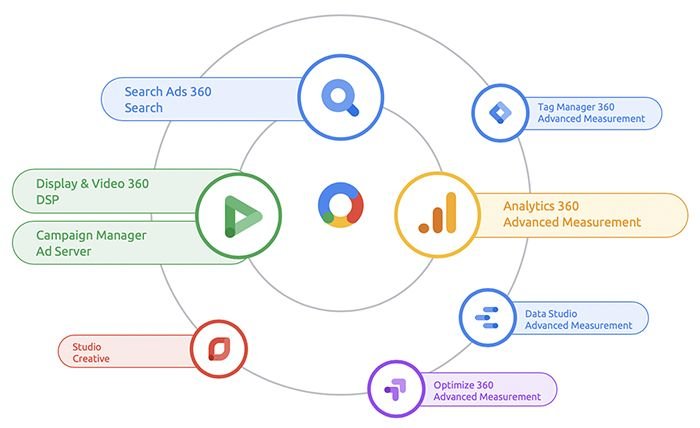
Creating an Effective and Budget-Friendly Advertising Campaign
Now that we have explored the factors that influence the cost of Google Ads, let’s discuss some strategies to create an effective and budget-friendly advertising campaign:
1. Conduct Keyword Research
Before launching your Google Ads campaign, it’s crucial to conduct thorough keyword research. Identify relevant keywords with a reasonable level of competition to ensure that you are targeting the right audience without overspending on highly competitive keywords.
2. Optimize Your Landing Pages
Having well-optimized landing pages that align with your ad copy and keywords can improve your quality score and reduce your cost per click. Make sure your landing pages provide relevant and valuable information to visitors, leading to higher conversion rates.
3. Test and Refine Your Ads
Continuous testing and refinement of your ad copy and targeting options can help you identify what works best for your audience. By analyzing the performance of your ads and making necessary adjustments, you can optimize your campaigns for better results and cost-effectiveness.
4. Monitor and Adjust Your Bids
Regularly monitor the performance of your keywords and adjust your bids accordingly. By analyzing the data and making bid adjustments, you can ensure that you are getting the most out of your advertising budget and maximizing your return on investment.
5. Track and Measure Results
Implement tracking mechanisms such as conversion tracking and Google Analytics to measure the effectiveness of your Google Ads campaigns. By tracking key metrics and analyzing the data, you can make data-driven decisions to optimize your campaigns and allocate your budget more efficiently.
In conclusion, the cost of Google Ads is influenced by various factors such as keyword competition, quality score, ad position, targeting options, ad relevance, ad scheduling, and the use of ad extensions. By understanding these factors and implementing effective strategies, you can create a budget-friendly advertising campaign that delivers optimal results for your business.
Google’s auction system for determining the cost of Google Ads is a complex and dynamic process. It involves advertisers competing against each other by bidding on keywords that are relevant to their business. The bidding process takes place in real-time, with advertisers setting the maximum amount they are willing to pay for a click on their ad.
Understanding Google’s Ad Ranking System
Once the bidding period ends, Google’s system evaluates all the bids and determines the ad rank for each advertiser. Ad rank is calculated based on a combination of bid amount, ad quality, and expected click-through rate (CTR). This means that even if an advertiser has the highest bid, they may not necessarily secure the top position in the search results.
Google also takes into account the quality and relevance of the ad and landing page when determining the ad rank. This is done to ensure that users are presented with ads that are useful and relevant to their search queries. Advertisers with high-quality ads and landing pages that align with the user’s intent are rewarded with higher ad ranks, even if their bid is lower than their competitors.
The cost per click (CPC) is ultimately determined by the ad rank of the advertiser below them divided by their own quality score, plus a small increment. This means that advertisers with higher-quality ads and landing pages can achieve a higher ad rank and pay a lower CPC compared to their competitors.
Google’s auction system is designed to create a fair and competitive environment for advertisers while ensuring that users are presented with relevant and high-quality ads. By considering factors such as bid amount, ad quality, and expected CTR, Google aims to deliver the most valuable and relevant ads to its users while maximizing revenue for advertisers.
Factors Influencing Cost
Several factors influence the cost of Google Ads:
1. Keyword Relevance
The relevance of your keywords to your ad and landing page is crucial. If your keywords are highly relevant, Google will reward you with a higher ad rank and a lower CPC. It’s essential to conduct thorough keyword research and choose keywords that align with your business and target audience.
For example, if you own a pet store and you’re running an ad campaign for dog food, using keywords like “dog food,” “pet nutrition,” and “best dog food” would be highly relevant. These keywords are more likely to attract users who are specifically looking for dog food, increasing the chances of conversions and lowering your overall cost.
2. Quality Score
Google assigns a quality score to each keyword based on factors like ad relevance, landing page experience, and expected click-through rate (CTR). A higher quality score can lead to a lower CPC and better ad positioning. To improve your quality score, focus on creating compelling ads and optimizing your landing pages.
For instance, if your ad is highly relevant to the user’s search query and your landing page provides valuable and relevant information, Google will consider your ad and landing page as high-quality. This will result in a higher quality score, which in turn can lower your CPC and improve your ad’s visibility.
3. Ad Format and Extensions
The ad format you choose and the use of ad extensions can impact your costs. Certain ad formats, like video ads, may have a higher CPC than text ads. However, they can also yield higher engagement and conversions. Ad extensions, such as sitelink extensions or call extensions, can improve the performance of your ads and potentially lower your CPC.
For example, if you’re running a video ad campaign, you may have a higher upfront cost due to the production and editing expenses. However, video ads have the potential to capture the attention of your audience and convey your message more effectively, leading to higher engagement and conversions in the long run.

4. Targeting Options
Google Ads offers various targeting options, including location, demographics, and interests. The more specific your targeting, the higher the chances of reaching your desired audience. However, highly specific targeting can also increase the competition and drive up the cost.
For instance, if you’re targeting a specific location for your ad campaign, such as a city or a neighborhood, the competition for ad placements within that location may be higher. This increased competition can drive up the cost of your ads, as advertisers bid against each other to secure the limited ad slots available within the targeted area.
Overall, understanding and optimizing these factors can help you make informed decisions and effectively manage your Google Ads budget. By focusing on keyword relevance, quality score, ad format and extensions, and targeting options, you can maximize your ad performance while minimizing costs.
5. Utilize Ad Extensions
In order to make your ads more informative and compelling, take advantage of ad extensions. Ad extensions allow you to include additional information such as phone numbers, site links, and location details. By using ad extensions effectively, you can increase the visibility and click-through rates of your ads.
6. Implement Conversion Tracking
Conversion tracking is crucial for measuring the success of your Google Ads campaigns. By implementing conversion tracking, you can track the actions that users take after clicking on your ads, such as making a purchase or filling out a contact form. This data will provide valuable insights into the effectiveness of your campaigns and help you make data-driven optimizations.
7. Utilize Remarketing
Remarketing allows you to target users who have previously interacted with your website or ads. By showing tailored ads to these users, you can increase brand awareness and encourage them to take further action. Remarketing can be a powerful tool for reaching potential customers who have already shown interest in your products or services.
8. Regularly Analyze and Optimize
Regularly analyze the performance of your Google Ads campaigns and make data-driven optimizations. Monitor key metrics such as click-through rates, conversion rates, and cost per conversion. Identify areas that are underperforming and make adjustments to improve their effectiveness. Optimization is an ongoing process that requires continuous monitoring and refinement.
9. Stay Up to Date with Google Ads Updates
Google Ads is constantly evolving, with new features and updates being introduced regularly. Stay up to date with the latest changes and take advantage of new features that can enhance your campaigns. By staying informed, you can ensure that your Google Ads strategy remains effective and aligned with industry best practices.
10. Seek Professional Assistance if Needed
If managing Google Ads campaigns becomes overwhelming or time-consuming, consider seeking professional assistance. Digital marketing agencies or Google Ads certified professionals can provide expertise and guidance to help you optimize your campaigns and achieve your business goals.
By implementing these strategies, you can effectively budget and optimize your Google Ads campaigns, maximizing your return on investment and driving meaningful results for your business. Remember, successful Google Ads campaigns require ongoing monitoring, analysis, and refinement to ensure continuous improvement and success.




